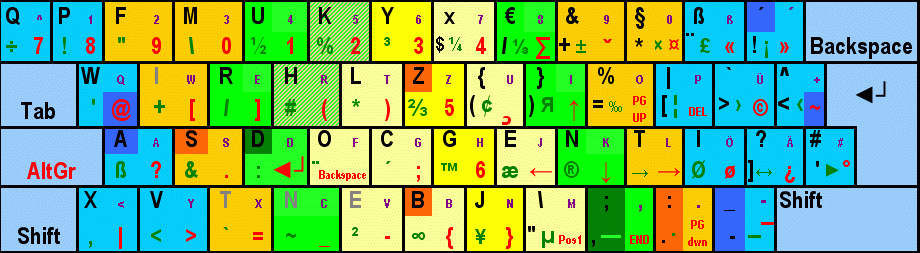
ENTIKey is optimized in several ways:
- the most common digraphs like CH, OF, SH, SCH, EN, ER, RE ... are easy to type without using the same finger twice
- the letters E,N,T and I are on both sides, but on the left side they are not on the home-row to enable faster typing using both hands.
- The 'R' is moved one key left from QWERT, to optimize digraphs, but the Keys A,S and D are kept in their already perfect position.
- The Keys X, and V are kept on the bottom row, near the CTRl Key, cause they are usual Hotkeys the other keys C and Z are still easy to reach with one hand, but they had to move to make place for more frequent letters
- E,N,T and i are mirrored to I,T,N and E because it is easyier for the brain to use the same Fingers for the same letters.
